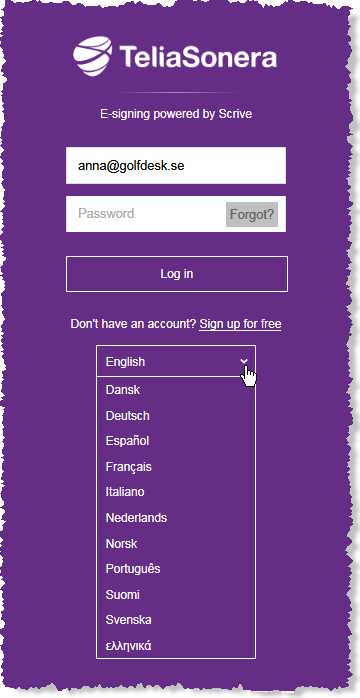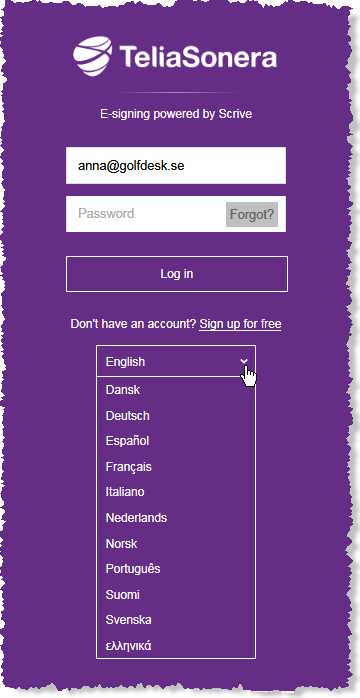
Regardless of whether you are administrator or agent you need your own personal user account. However, you can transfer access rights to others to act on your behalf, via the API Settings menu choice.
To log in, there may be a link on your web, in your support system or as menu choice in CallGuide Agent. If this is not the case, open your web browser and enter the web address to you CallGuide E-sign such as https://callguide.scrive.com.